So you wanted to talk in Hindi during Chat. You have got a way to do so. Google had releasedTransliterations in Hindi some time back, and now they have released Chat bots to translate English into Hindi. So now you can send text in Hindi to your friends during chats.
So in order to chat in Hindi you have to add the Google Translation bot to your Google talk friend list. So all you have to do is add
# So select +Add button in Google Talk and add en2hi@bot.talk.google.com .
# Press Next and Finish.
# You will have a new buddy added as en2hi@bot.talk.google.com , Start Chat with it.
# Type anything in English and it will translate it into Hindi and reply.
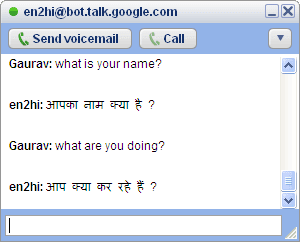 So you can copy the text and paste into the Chat window on any of your friends. This way you can chat in Hindi on any Messenger , I have tried it with Live and Yahoo Messengers. Actually it can be used as a language understanding tool but these bots are not 100% accurate and so show errors. Here is a complete list of Bots for different bots that can be used by speakers of other languages to Translate.Complete List of Google Talk Bots
So you can copy the text and paste into the Chat window on any of your friends. This way you can chat in Hindi on any Messenger , I have tried it with Live and Yahoo Messengers. Actually it can be used as a language understanding tool but these bots are not 100% accurate and so show errors. Here is a complete list of Bots for different bots that can be used by speakers of other languages to Translate.Complete List of Google Talk Bots
UPDATE : Better way to Translate English to Hindi
en2hi@bot.talk.google.comto your Google talk friends.
# So select +Add button in Google Talk and add en2hi@bot.talk.google.com .
# Press Next and Finish.
# You will have a new buddy added as en2hi@bot.talk.google.com , Start Chat with it.
# Type anything in English and it will translate it into Hindi and reply.
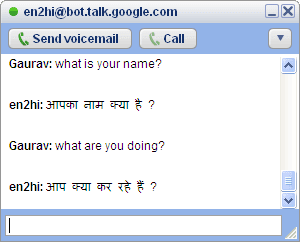 So you can copy the text and paste into the Chat window on any of your friends. This way you can chat in Hindi on any Messenger , I have tried it with Live and Yahoo Messengers. Actually it can be used as a language understanding tool but these bots are not 100% accurate and so show errors. Here is a complete list of Bots for different bots that can be used by speakers of other languages to Translate.Complete List of Google Talk Bots
So you can copy the text and paste into the Chat window on any of your friends. This way you can chat in Hindi on any Messenger , I have tried it with Live and Yahoo Messengers. Actually it can be used as a language understanding tool but these bots are not 100% accurate and so show errors. Here is a complete list of Bots for different bots that can be used by speakers of other languages to Translate.Complete List of Google Talk BotsUPDATE : Better way to Translate English to Hindi


0 comments:
Post a Comment